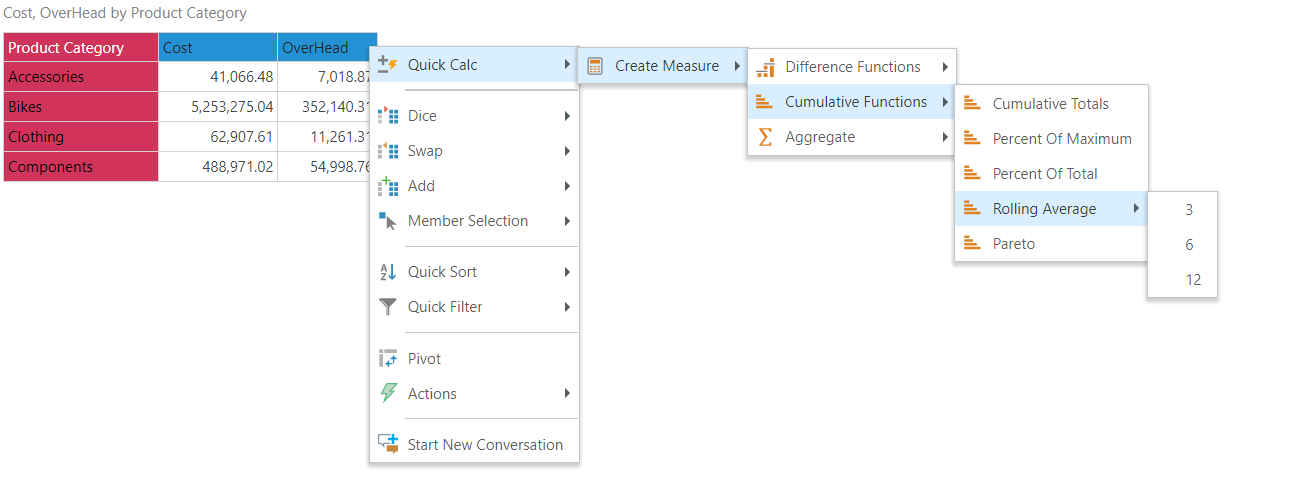Context calculations are used to create context-sensitive custom calculations. These calculations are dynamic, driven by the current context of the query; if the query is changed, this affects the context calculation which is updated accordingly.
- Click here to earn more about context calculations in the Discover Pro help.
Accessing Context Calculations
Context Calculations are exposed by right clicking on a measure in the query. This opens the context menu; the context calculations are located within the Quick Calcs sub-menu. Context calculations can also be exposed by right clicking on a measure in the drop zones.
Types of Context Calculations in Discover Lite
In Discover Pro, there are 4 main types of context calculations. In Discover Lite, this has been streamlined and reduced to 2 types of context calculations: Difference Functions, and Cumulative Functions.
Difference Functions
Difference functions are used to compare data points in the query and display the difference in value from one item to the next.
- Click here to learn more about difference context functions.
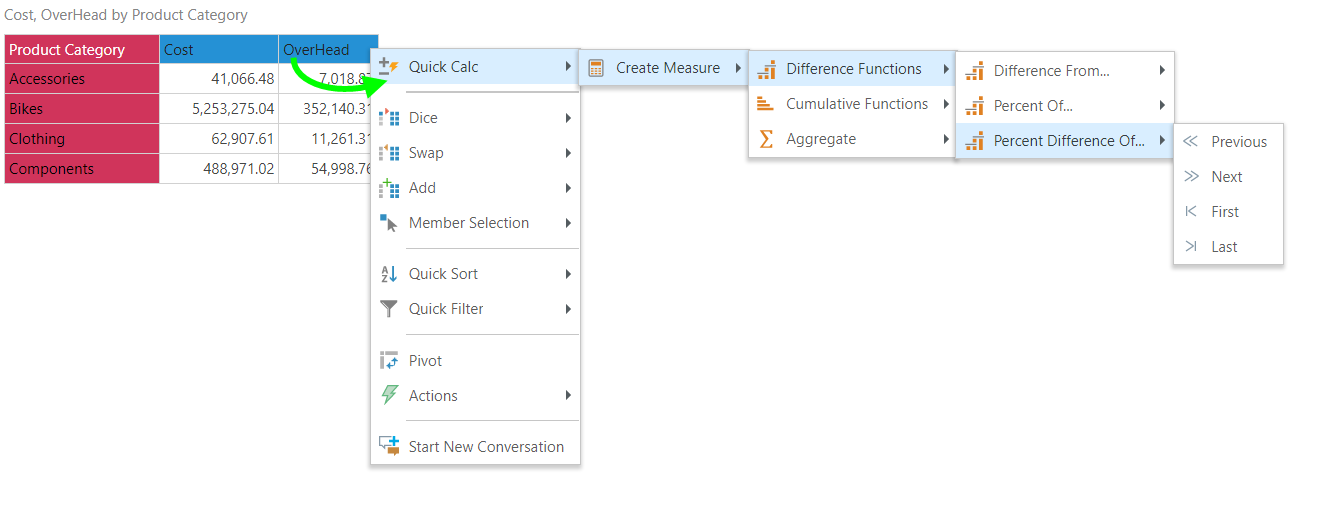
Cumulative Functions
The cumulative functions are used to compare data points in the query and display the accumulation of values.
- Click here to learn more about cumulative context functions.